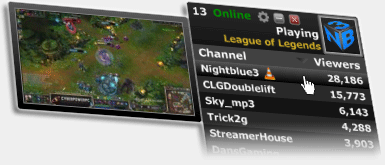About
Skin Author: Wallboy
Latest Version: 0.95
I’ve been watching Twitch since 2008 (When it was still Justin.TV). My motivation for creating this skin was the lack of Desktop software for seeing which of the channels you follow that are live. While there are some great browser plugins for Twitch, I wanted something small and lightweight that I could have on my secondary monitor to see who is online and to have it notify me when someone came online. This is when I decided to try and tackle creating something like this. I chose Rainmeter as the base platform as I’ve been using it for many years and is very lightweight on your system resources.
If you have any questions, suggestions, or want to report a bug, please feel free to Contact me.
Version Changelog
Version: 0.95
Date: January 16th, 2022
Platform: Rainmeter 4.3
[FIX] – The skin should now install correctly on portable installations of Rainmeter
[CHANGE] – Migrated from the Twitch v5 API to the latest Twitch Helix API
Version: 0.94
Date: February 21st, 2020
Platform: Rainmeter 4.3
[FIX] – Fixed a change coming from the Twitch API that prevented the skin from correctly calculating # of viewers, thus preventing the skin from working.
[FIX] – Fixed a rare case where correct installation of the skin was prevented in some locales.
[CHANGE] – The installation and token tools are no longer packed with UPX. This change is to prevent AV False Positives.
Version: 0.93
Date: August 11th, 2019
Platform: Rainmeter 4.3
[FIX] – Fixed a bug that prevented changing/refreshing your access token if it became invalid (e.g. account password changes invalidates the token)
[FIX] – Fixed a bug that prevented some stream profile logos from being downloaded and displayed
[ADDED] – Streamlined the skin setup process with an external skin setup tool that now comes bundled with the skin
[ADDED] – Streamlined the process of changing accounts/refreshing tokens with an external token tool that now comes bundled with the skin
[ADDED] – Added an experimental option for disabling stream ads when using Streamlink
[ADDED] – Added a skin update check and notification if one is available when the skin is first loaded. Added an option to disable this in the skin settings as well.
[ADDED] – Additional color customization options were added
[CHANGE] – Migrated from the Twitch v3 API to v5
[CHANGE] – Migrated support for Livestreamer to Streamlink(1.1.0 or newer is required)
[CHANGE] – The RunCommand plugin was removed from the skin package, as it’s now a native plugin in Rainmeter
[MISC] – Minor changes to tooltips/help text to reflect the updated changes.
Version: 0.92 Beta
Date: August 20th, 2015
Platform: Rainmeter 3.20 Beta (r2326)
[FIX] – Livestreamer disappeared or isn’t working with the skin after downloading a new version. This was caused from a check in the skin that was case sensitive and the skin believed Livestreamer was no longer present. This bug has been fixed and the Livestreamer icon should now be visible again.
[FIX] – Skin caused Rainmeter to crash in versions 3.3.0.2457 and newer. The issue was caused from an older modified version of the WebParser plugin I used to send Twitch API requests via headers. Since Twitch API version can now be specified through URL, this modified plugin is no longer needed and the skin now uses the native Rainmeter WebParser plugin.
[FIX] – In the rare case of the skin being unloaded by hovering over a channel while a thumbnail was open and choosing “Unload Skin”, the thumbnail would stay open. In all cases of closing the skin, the thumbnail should now close as well.
[FIX] – In 0.91 I added a small delay to the skin when Rainmeter was first started after your computer booted up. This was to prevent the skin from trying to access the Internet before Windows had completed loading networking. This helped in some cases, but it still sometimes was not enough and you had to either wait for the next update cycle or manually refresh the skin. I have implemented an Internet Connectivity check when the skin is first loaded and will update the values from Twitch as soon as it has a connection.
Version: 0.91 Beta
Date: January 1st, 2015
Platform: Rainmeter 3.20 Beta (r2326)
[CHANGE] – Skin has been renamed from “Live Followers for Twitch” to “Live Following for Twitch” as to avoid confusion.
[FIX] – Twitch sometimes thinks your Access Token is invalid for a single update. This would cause the error message “Invalid Access Token” to display, forcing you to manually have to refresh the skin to get it working again. The skin will now ignore this “false positive” and just skip a single update. So you should no longer see this error appear unless it occurs 5 updates in a row in which case Twitch API is likely having problems.
[FIX] – Implemented error handling of the case where the Twitch API can return HTML instead of JSON. This would cause Lua errors and having to manually refresh the skin for it to fix. An “Error Fetching Data” message will be shown if after 5 consecutive updates this occurs and will automatically fix itself once Twitch has fixed the problem on their end without having to manually refresh the skin.
[FIX] – The skin will now attempt to recover from any “Invalid Token” or “Data Fetch” errors automatically without you having to manually refresh the skin. The error message will go away and the skin will return to normal once Twitch has fixed the problem on their end.
[FIX] – Added a small delay to the WebParser when Rainmeter or the skin is initially loaded. When Rainmeter first loads from a Windows boot, the skin may try to resolve Twitch’s domain before Windows has completed obtaining DNS information from your router. This would cause a “DNS Resolve” WebParser error. This slight delay should prevent that from happening.
[FIX] – The “Generate New Access Token” link under the About tab in the skin options when your access token is invalid is now working properly.
[FIX] – The game name when hovering over a channel would sometimes show up as blank. The skin now uses a different JSON field to obtain the game name which should be more reliable.
[FIX] – Game names with Unicode characters(trademark symbols, etc) might have shown up as jibberish. This was due to the Lua file not being saved in the correct Unicode Format. This has been fixed, and game names with Unicode characters should now be displayed properly.
[FIX] – Fixed a problem where the channel’s URL field is blank. This would cause a “concatenate with nil” Lua error. A manual skin refresh was necessary to fix this error. The URL field is now hardcoded, and this problem should no longer occur.
[FIX] – Fixed a problem where if the skin was initially loaded and 0 channels were online, the first channel that came online thereafter would not show the online notification.
[MISC] – Many other minor fixes such as spelling errors, minor cosmetic changes, and other minor code changes.
Version: 0.90 Beta
Date: October 10th, 2014
Platform: Rainmeter 3.20 Beta (r2326)
– Initial Release