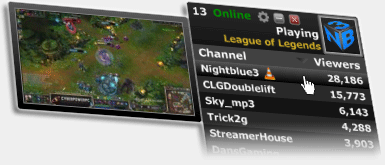Installation
Download Rainmeter
If you do not have Rainmeter, you will need to download and install it first before installing the skin package.
Download Rainmeter (Version 4.3 or newer required)
After downloading and installing Rainmeter, a few introduction skins that come with it will be loaded. If you would like to close any of these skins, simply right click any of them and click “Unload skin”.
Download Skin Package
Now that you have Rainmeter installed, you are ready to download and install the .rmskin package. After downloading and installing the skin, the skin will load and you will see a “Link Twitch Account” message over the skin. Clicking this will open the setup tool and you can simply follow the instructions to link your Twitch account with the skin. You can also see a step by step Skin Setup Walkthrough below.
Download Skin Package (Latest version: 0.95 — Jan 16th, 2022 — 3.22 MB)
NOTE: For those upgrading from 0.94, you will be asked to link your Twitch account again as a new OAuth Token is needed for the latest Twitch API.
Portable Rainmeter Installations: If you have installed Rainmeter in portable mode, the .rmskin extension will not be registered with Windows. You need to run the SkinInstaller.exe manually from the location where you installed Rainmeter.
Skin Setup Walkthrough
After installing the skin, the skin will load and your skin will look like the following:
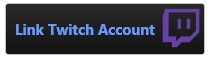
Skin Setup Tool – Connecting your Twitch account
Click the message and the following skin setup tool will appear:
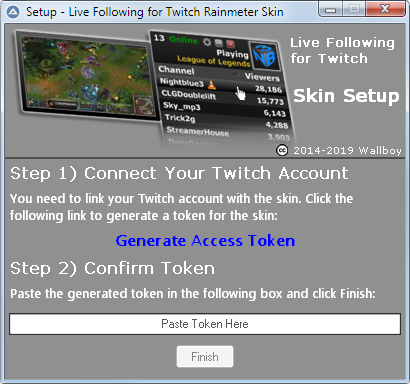
Click the “Generate Access Token” link in the setup tool:
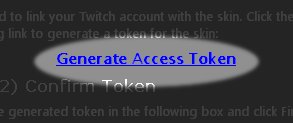
A new tab will open in your browser to Twitch where you will be able to authorize the skin to be able to see your accounts channels you follow that are live:
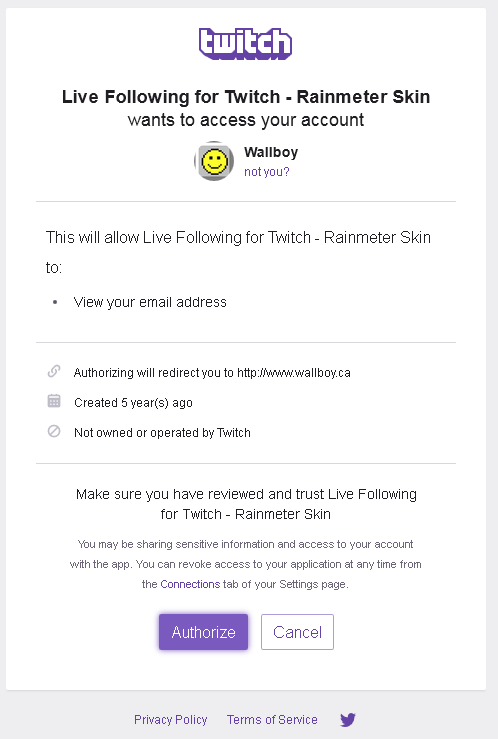
Validate and Confirm Access Token
After authorizing the skin, you will be redirected back to this website where you will be given an Access Token which allows the skin to authenticate it’s requests to the Twitch API for your account:
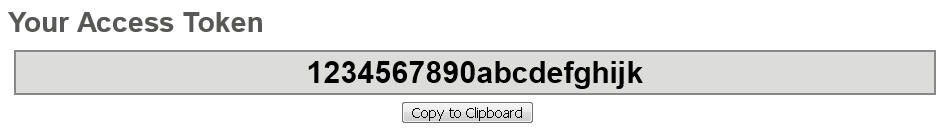
Simply copy this token and paste it in the input box in the setup tool and click Finish to validate/link your account to the skin:
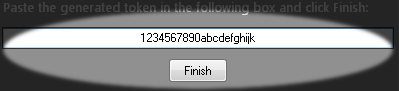
Skin Setup Complete!
Your skin will then automatically refresh and you should now see the channels you follow that are live:
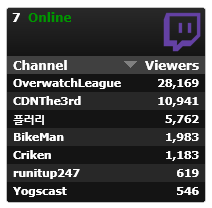
(Optional) – Streamlink Integration
This skin supports Streamlink (Version 1.1.0 or newer), which allows you to watch streams in an external player such as VLC Player. The skin will automatically detect if you already have it installed. If you don’t, you can download and install it at a later point if you want it integrated. NOTE: You will have to restart Rainmeter after installing Streamlink in order for it to detect it.